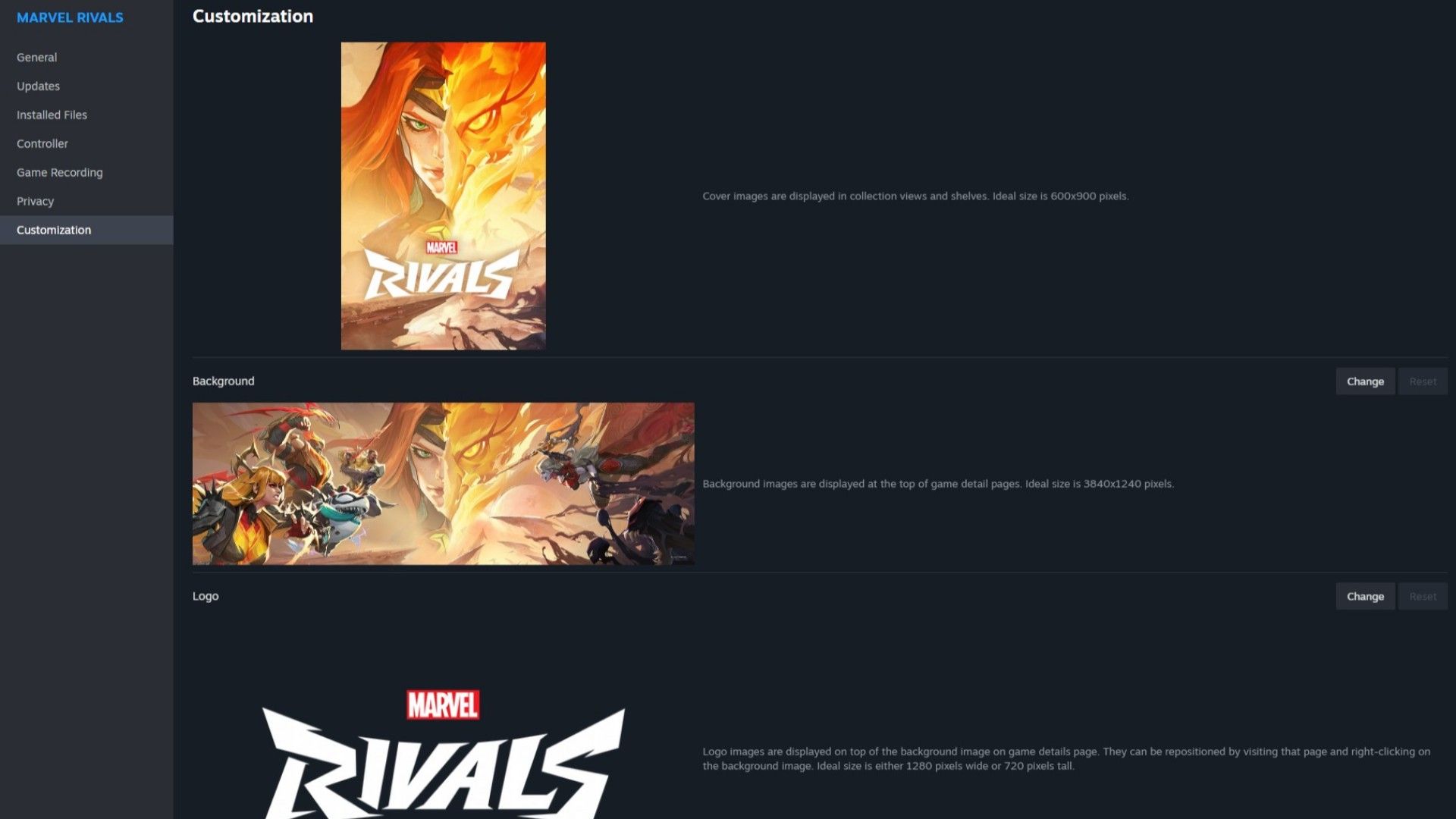On July 31, Steam released an additional update to the Steam Client Beta, adding a new Customization menu that allows users to change the box art and set custom titles for organizational purposes. The new Steam beta build also addressed some bugs with the recently updated Steam Store menu and fixed some issues with Big Picture Mode.
The new build comes one week after the Steam Client Beta received an update that changed the appearance of the Store menu. In the July 24 Steam beta update, the Store’s left-side bar was merged with the blue bar on the top side. The new, top-side bar menu enables users to browse Steam game recommendations, search for games by genre or franchise, view new or top-selling titles, and discover discounted titles.
With Steam continuing to offer its users more helpful features to monitor game performance, another beta build feature should make it easier to organize games. According to the Steam Client Beta patch notes, a new Customization tab has been added to the Properties menu for each game. This allows Steam users to change and view custom artwork for a game and set a custom title that will be used when sorting games into a library. These changes can then be used to organize games however they want, as proven by Reddit user Orthusomnia on the Final Fantasy subreddit. The Redditor provided an example of how 27 Final Fantasy games would appear in the Steam beta library after using the new organization features.
Additional changes to the Steam Client Beta include some Store menu bug fixes, as the Top Genres tab should be more dynamic for users. Additional issues with Steam’s Big Picture Mode were also addressed in the July 31 beta update. The Steam Client Beta is available for all users to opt in and provide feedback to Valve via the Steam Settings menu on the top left of the desktop application. The Steam Client Beta is available for all users to opt in after updating their Steam clients to the latest version. This is done via the Steam Settings menu on the top left of the desktop application.
Users can also opt out at any time to return to the stable version of the Steam desktop app. Between the new menu customization options and some free games that Steam users can claim until August 4, Valve continues to find ways to keep its customers satisfied.
Steam Client Beta Patch Notes (July 31, 2025)
The Steam Client Beta has been updated with the following changes:
Note: This beta was re-released to fix a crash on Linux if 32-bit GTK-3 libraries are installed.
General
- Added a Customization tab to game properties. The Customization tab allows users to view and set custom artwork for the game and set a custom sort title that will be used instead of the actual title when sorting games in the library.
- Store menu – fixed blur issue for users with GPU acceleration turned off
- Store menu – Top Genres should now be more relevant and dynamic
- Store menu – added Store Home link
- Fixed a bug that sometimes caused chat tabs to not contain the name and avatar of the chat participant
- Fixed context menus showing empty space at some UI scales
Big Picture Mode
- Fixed UI scale adjustments sometimes resetting scaling back to auto
- Fixed Big Picture Mode window changing size when UI scaling is adjusted
Game Recording
- Fixed keyboard shortcuts not working in Recordings & Screenshots dialog
- Fixed export failing for lower resolution recordings
Linux
- Fixed Steam UI scale not updating with system DPI changes in XWayland
- Fixed a case where steam would freeze and fail to recover after a process crash

- Brand
-
Valve
- Original Release Date
-
September 12, 2003
- Original MSRP (USD)
-
N/A
- Weight
-
N/A
#Steam #Beta #Offers #Users #Customization #Options