When the scores are close and the clock is running down, every second counts in a game of football. While the pressure might not be as intense, the premise is the same in Madden NFL 26. If you’re on an offensive drive with precious seconds left and a field goal or touchdown could tie or win you the game, you’ll be desperate to stop the clock between each play. That’s where spiking the ball can come in handy, immediately stopping the clock and giving your offense more time to set up for a player with a lesser risk of someone messing up, or to bring out the special teams for a field goal. If you’re wondering how to spike the ball in Madden 26, here’s what you need to know.
How to Spike the Ball in Madden 26
Two Methods to Stop the Clock
There are two ways to spike the ball in Madden 26, with the easiest being to press and hold Circle on PS5 and B on Xbox as soon as the previous play has finished. This will cause the game to skip the screen where you select the play and immediately have your offense lineup with the ball. However, the lineup will be different, causing your Quarterback to stand right behind your center rather than a few yards back. This is to save precious seconds between the ball being snapped and the QB having possession of the ball so that they can spike it sooner.
Once your QB has the ball, they’ll quickly throw it into the ground, successfully spiking the ball and stopping the clock.
Spiking the ball will count as an incomplete pass and a down, meaning you’ll have fewer chances to make up the yards needed to continue your drive.
There is an alternative way to spike the ball if you’ve not managed to press and hold Circle/ B quickly enough after your previous play. In your playbook menu, tab over to ‘Play Type’ and select the ‘Special’ option. Now select ‘Clock Management’ to find the ‘Spike Ball’ option. Select this and your team will line up to spike the ball in the same way that the other method allows you to.
There is some clock runoff when you spike the ball, so make sure that you’ve not left it right down to the wire to pull it off. Selecting it through the playbook menu seems to prevent this, however, so if you’re cutting it fine, this is the best method to use.
How to Fake Spike the Ball in Madden 26
If you want to fake spiking the ball, you’ll need to go into the ‘Clock Management’ section of your playbook menu again and select any of the ‘Fake Spike’ plays here. Alternatively, you can audible a fake spike by pressing Square on PlayStation/ X on Xbox to bring up the audible menu and selecting one of the fake spike options.
Keep in mind that fake spiking the ball is a risky play and not worth using in most situations. Unless the defense is looking particularly tired or has left one of your receivers wide open on the outside, you’re probably better off choosing to spike the ball or going for any other type of play, depending on the situation.
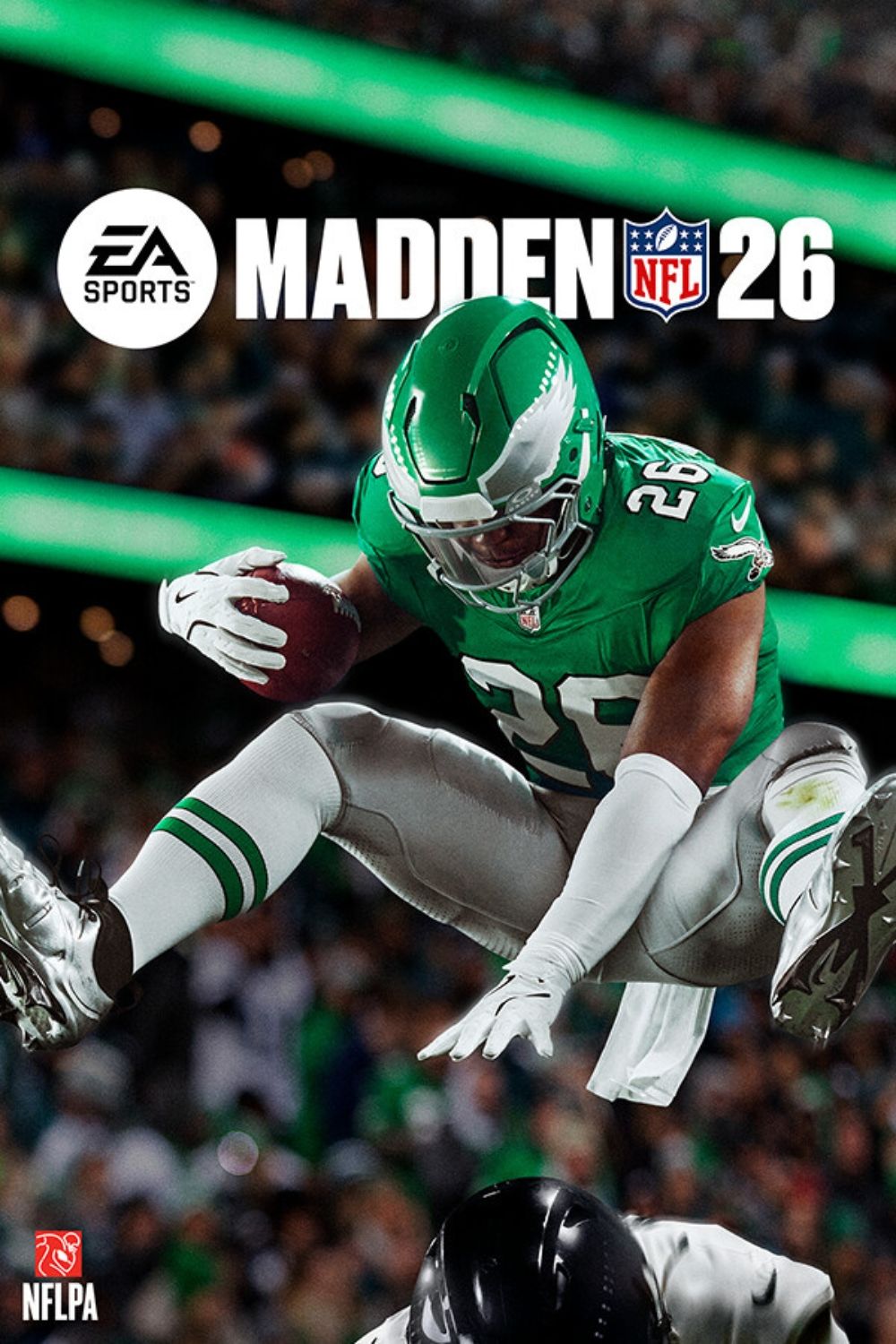
Madden NFL 26
- Released
-
August 14, 2025
- Multiplayer
-
Online Multiplayer
#Spike #Ball #Madden



